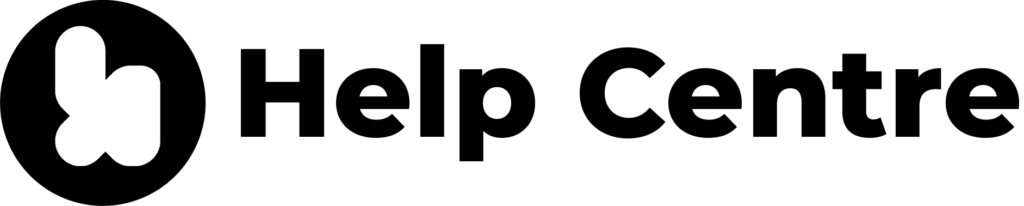Signing up for Binge Island is a straightforward process. In this article, we’ll walk you through the simple steps to sign up for your Binge Island account so that you can get up and running with sending in video editing requests.
Visit the Binge Island App’s Sign Up page

Begin by opening your preferred web browser and navigating to the Binge Island App’s sign up page.
Provide Your Personal Information
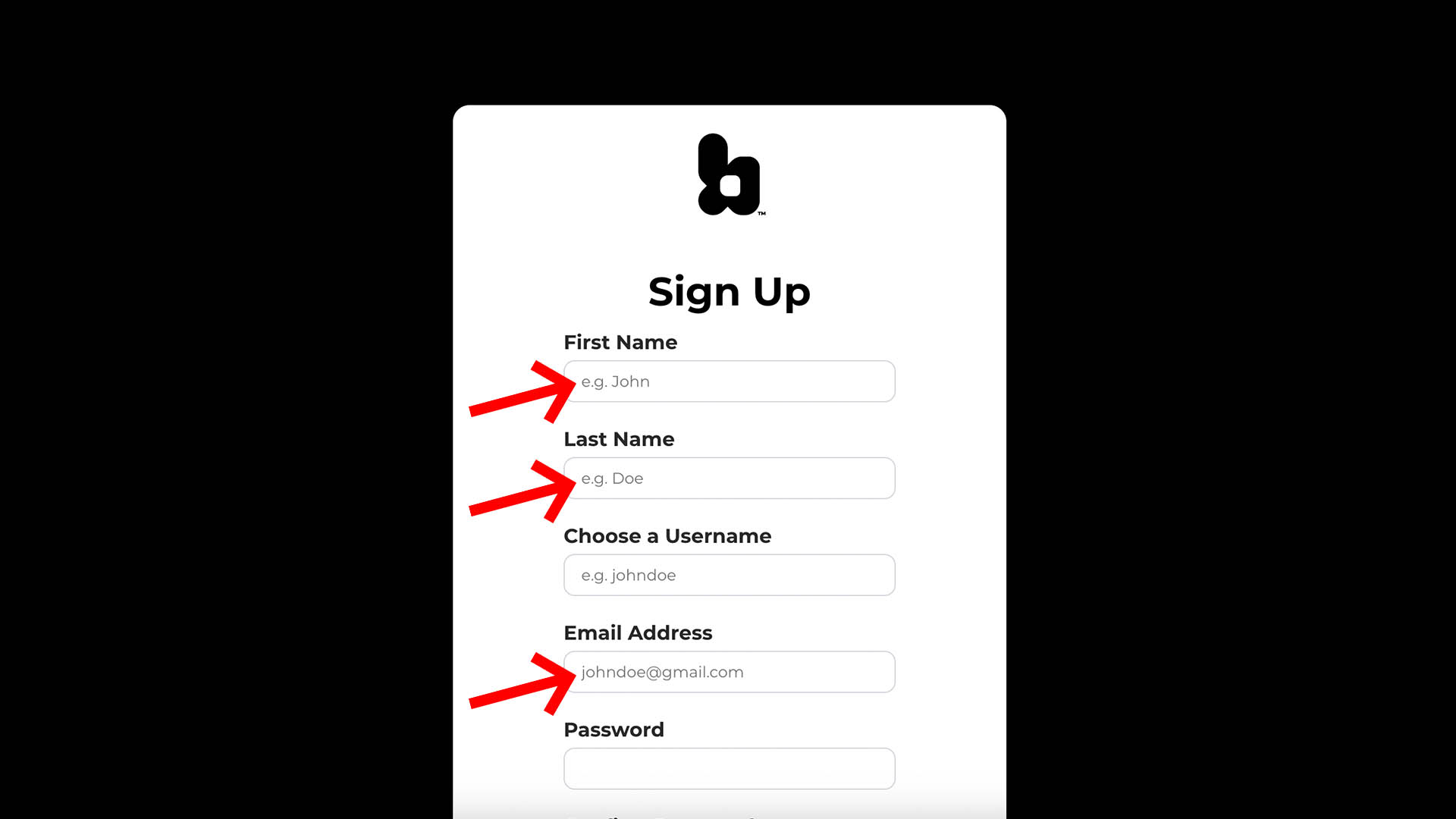
On the sign up page, you’ll be prompted to enter essential information to create your Binge Island account. This usually includes your first and last name and email address.
Create a Unique Username
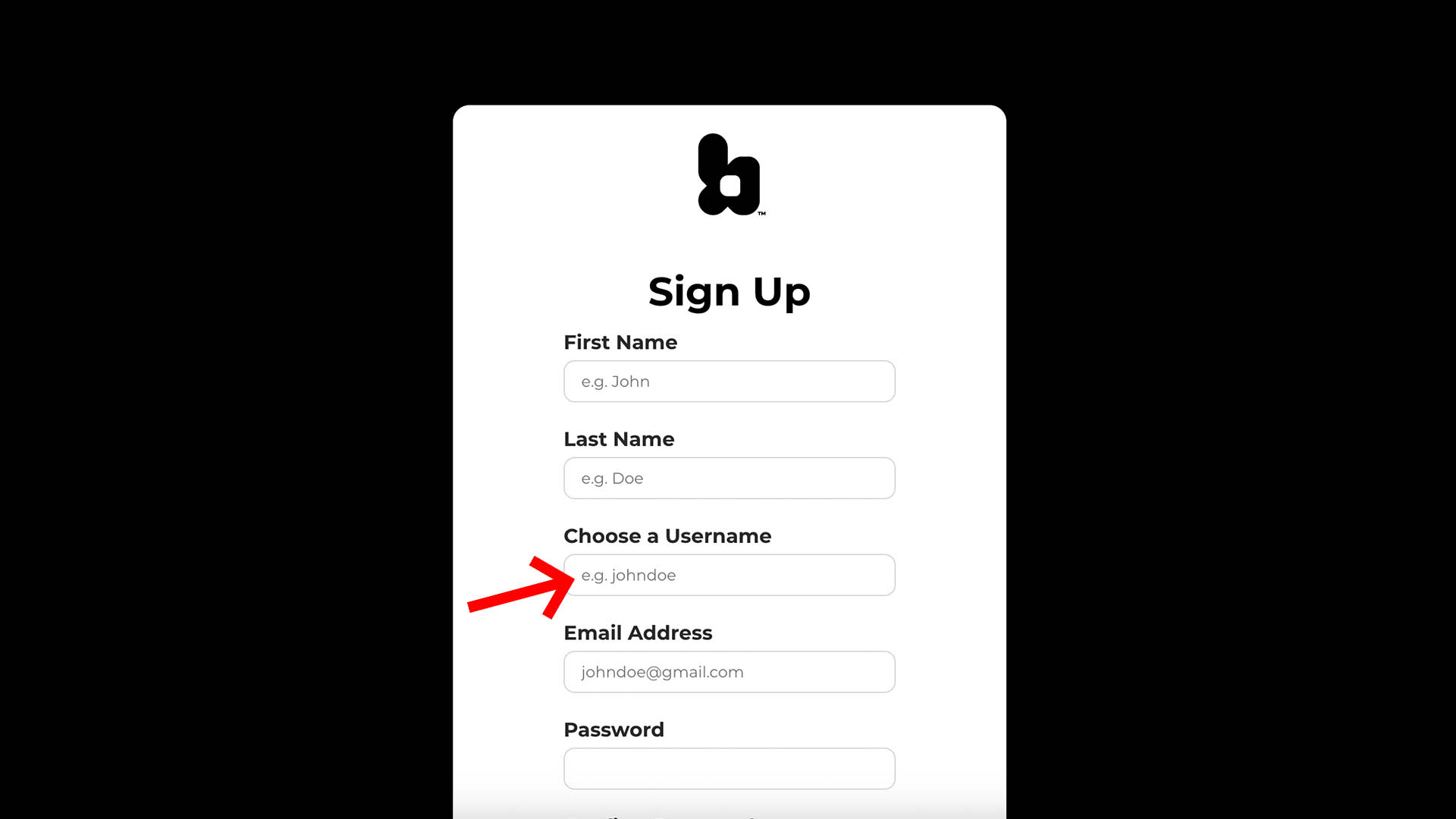
Choose a unique username that reflects your personality and is easy to remember. Your username will be your identity on Binge Island, so make it something that resonates with you. Think carefully about the username you choose, as this CANNOT be changed after you sign up.
Choose a Secure Password

After you’ve entered your personal information and username, you’ll need to choose a secure password. To ensure that you’re selecting the most secure password, use a combination of lowercase letters, uppercase letters, numbers, and special characters.
Re-enter Your Chosen Password
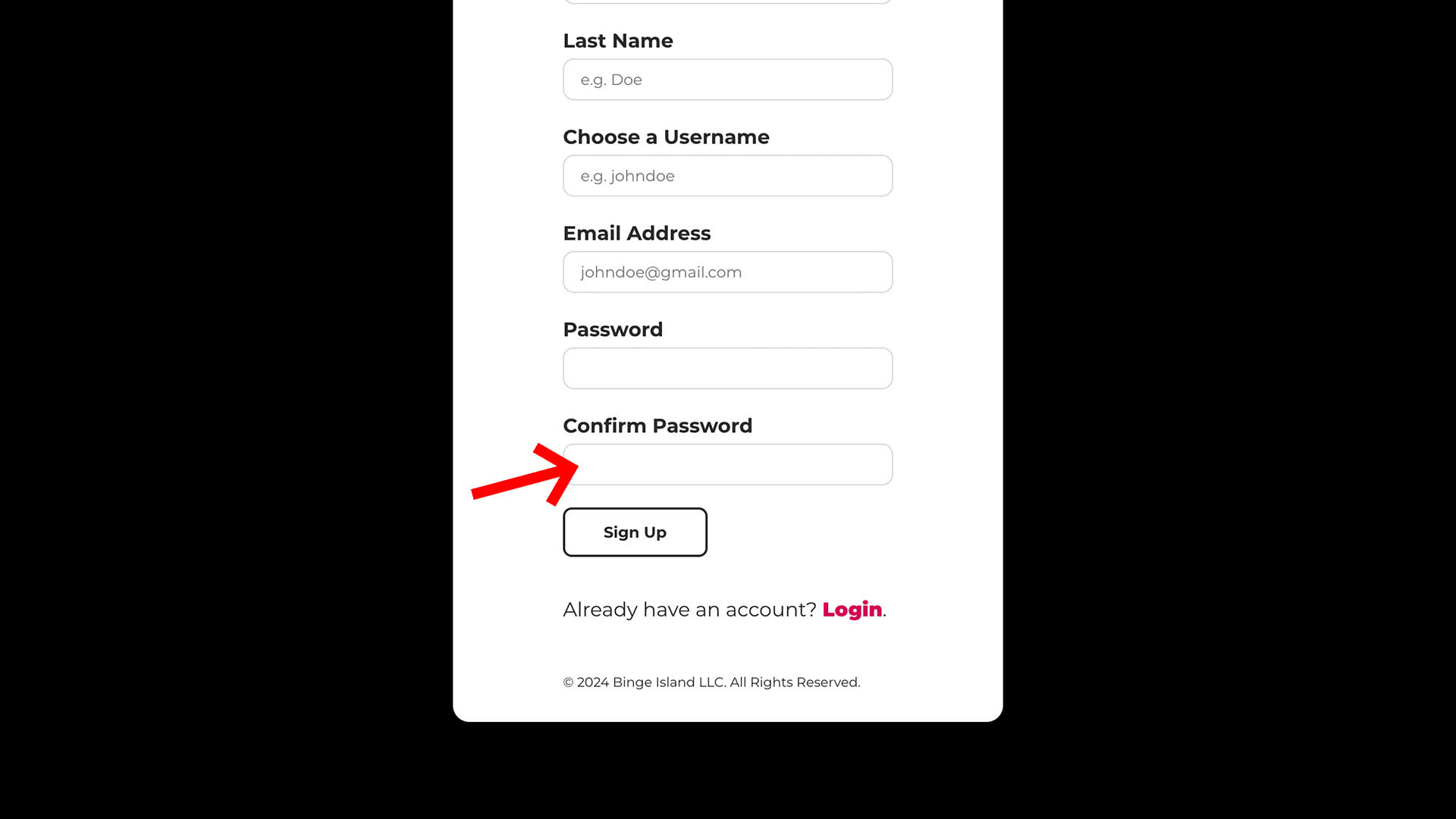
Once you’ve chosen a password, you’ll need to re-enter the password to confirm it.
Click the “Sign Up” Button
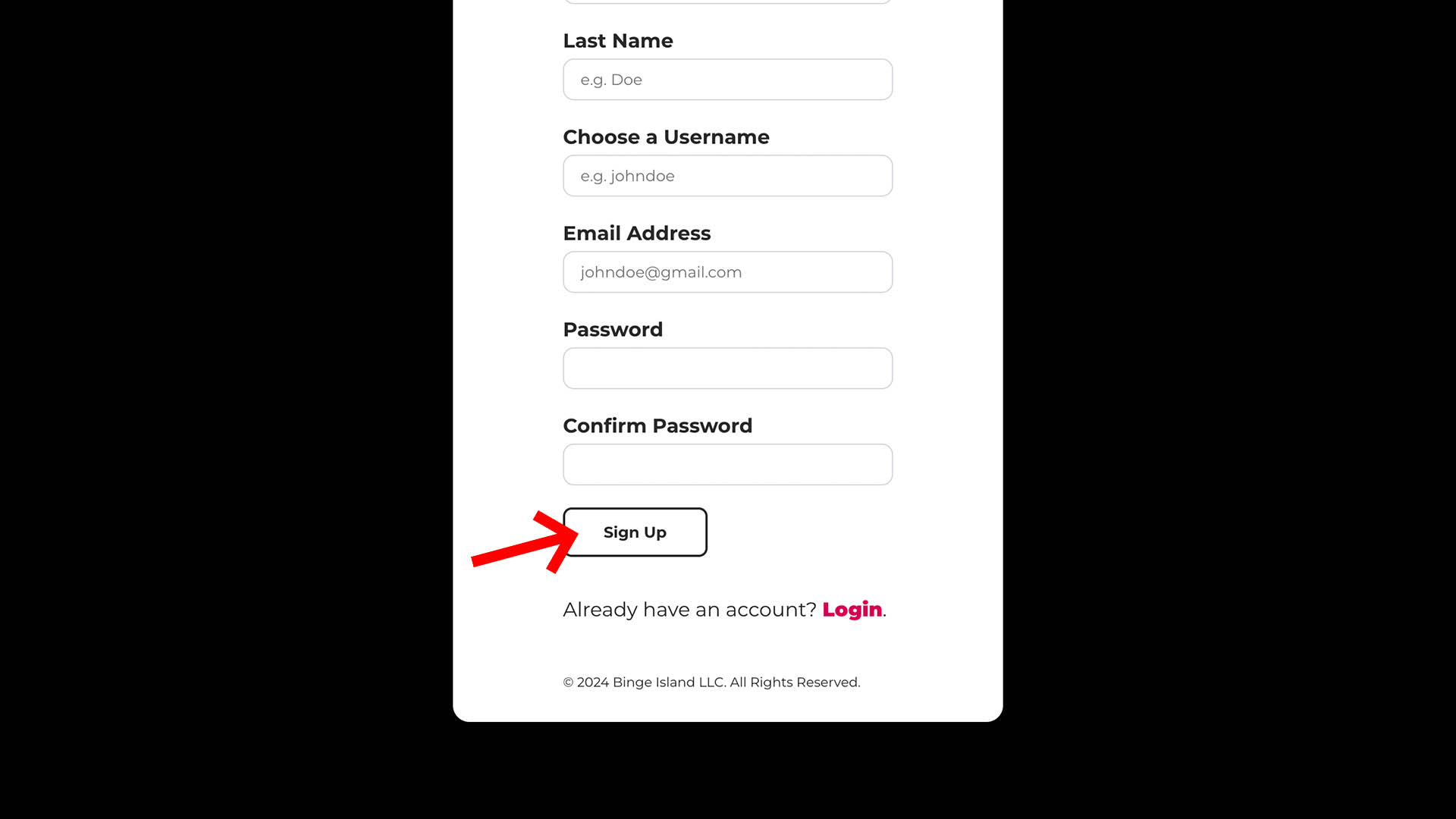
Once you’ve filled out the form, click the sign up button to complete the sign up process.
Check Your Email
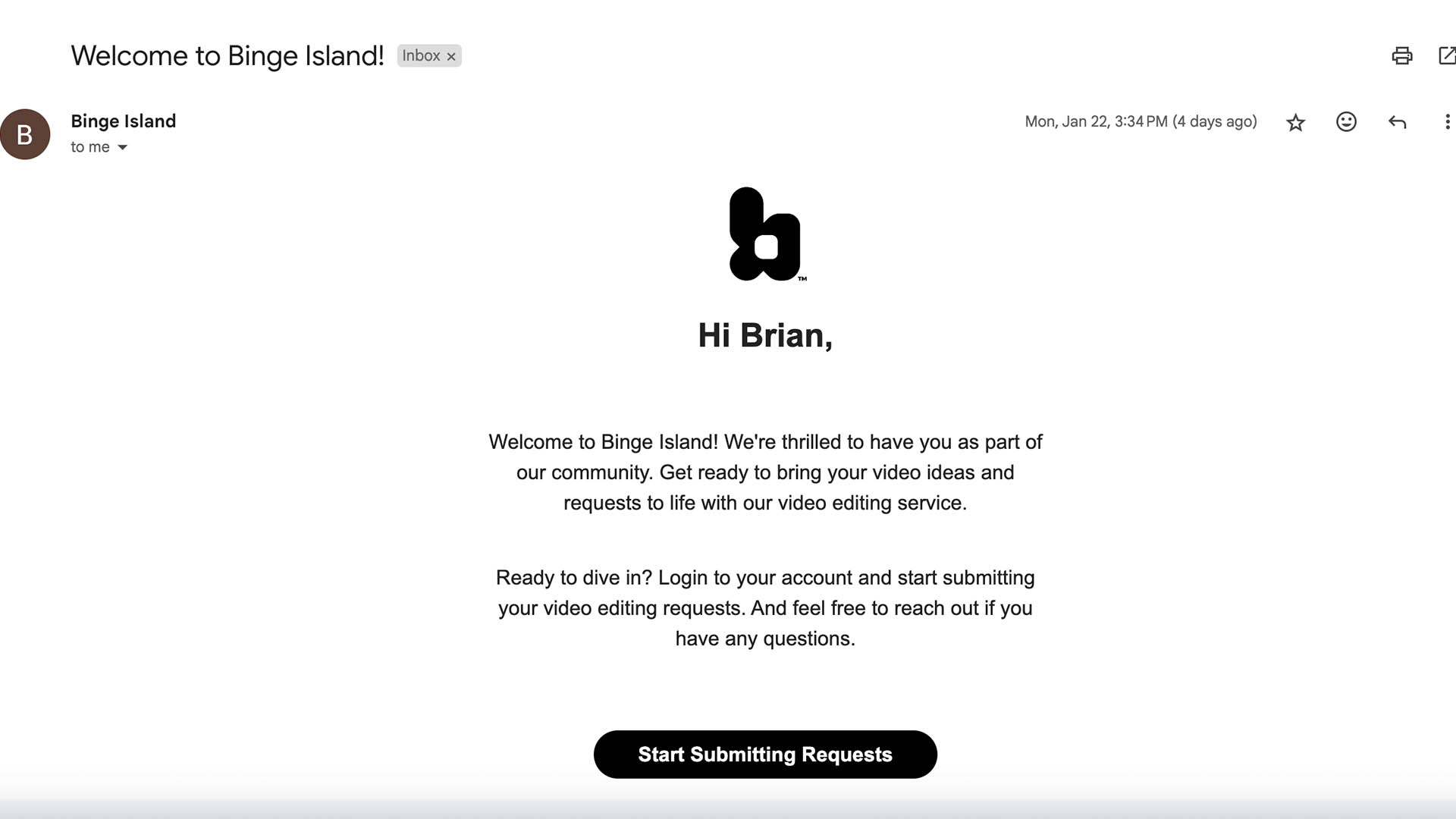
After entering your information and clicking the sign up button, Binge Island will send a welcome email to the email address you provided. Be sure to check your inbox for it.
Explore Binge Island
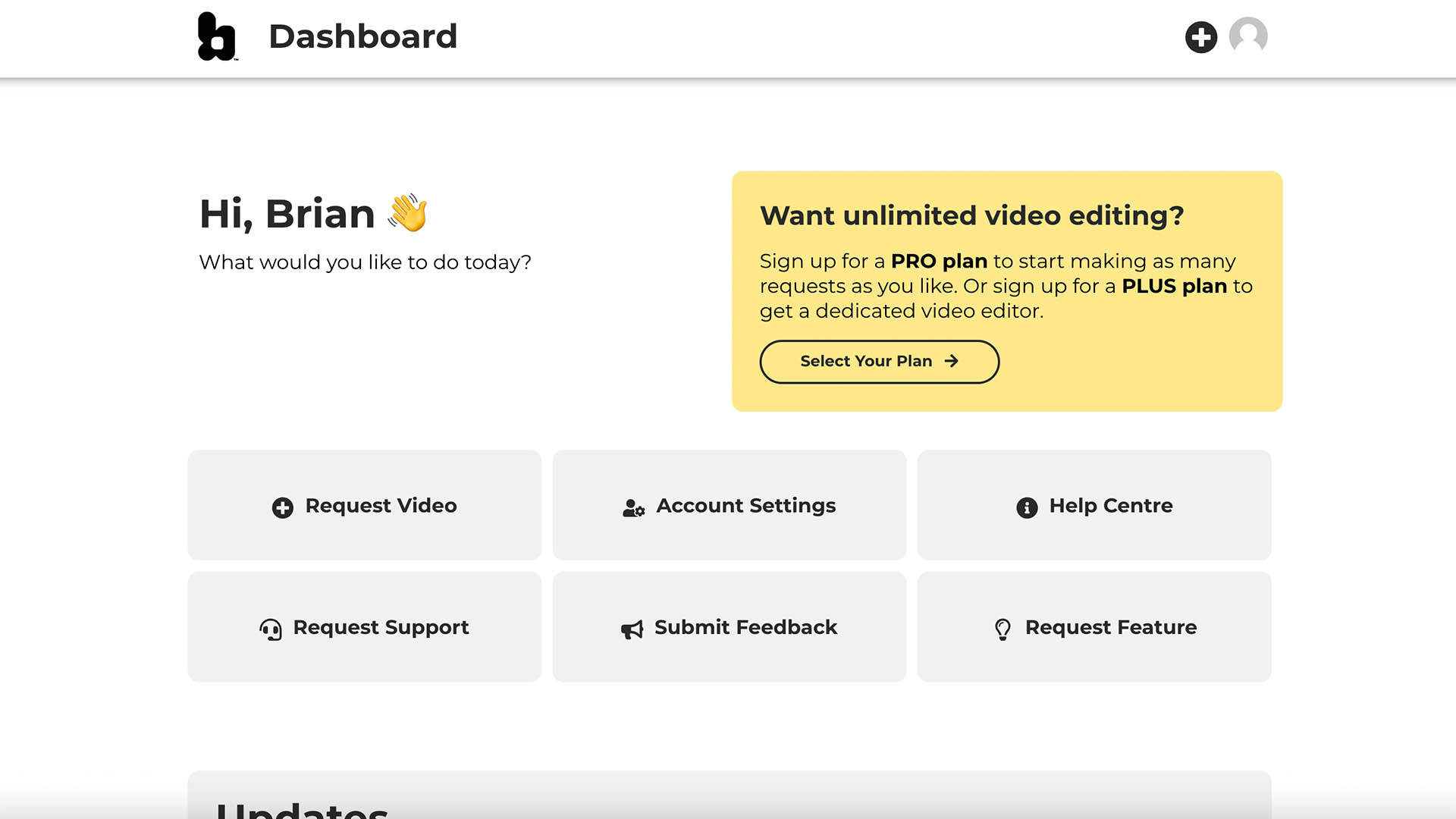
With your account set up, you can now dive into all the features that Binge Island has to offer. Start submitting video requests, submitting feedback, requesting support, or requesting new features that you’d like to see on the app.
Tips for a Smooth Sign-Up Process
- Use a Strong Password: Create a password that combines lowercase letters, uppercase letters, numbers, and special characters for enhanced security.
- Check Your Spam Folder: If you don’t receive the welcome email promptly, check your spam or junk folder to ensure it hasn’t been filtered.
- Keep Your Username Memorable: Choose a username that you can easily recall, as it will be your identity across Binge Island.
By following these simple steps, you’ll gain access to a whole host of features to help you connect with our team and turn your video ideas into amazing content.