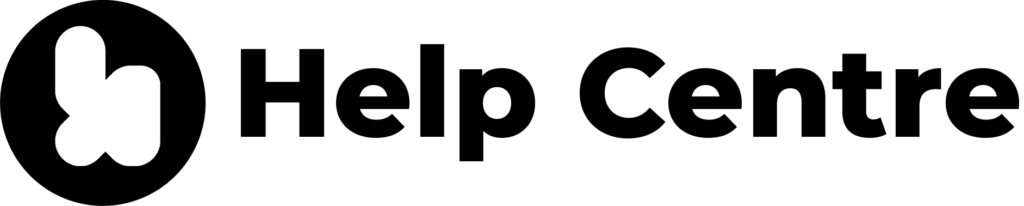Navigating through the Binge Island App should be a seamless and enjoyable experience. However, if you’ve encountered a Captcha error, it might leave you wondering why it happened and how to resolve it. In this article, we’ll explore the specific reasons behind Captcha errors on the Binge Island App and provide tailored solutions to ensure a smooth user experience.
Reasons for Captcha Errors
Idle Session Timeout
One common reason for encountering a Captcha error on the Binge Island App is when the app page has been idle for an extended period. This security measure is in place to verify that you’re a genuine user, and if your session has been inactive for too long, the system may trigger a Captcha verification.
How to Resolve Captcha Errors
Refresh the web page
Should you come across a Captcha error, the first step to resolve it on the Binge Island App is to refresh the page. Use the refresh button at the top of your web browser window or the respective option on your device. This action reloads the app, resets the session timer, and typically eliminates the Captcha error, allowing you to continue your Binge Island experience seamlessly.
Close and Reopen the web browser window
If refreshing the app doesn’t resolve the issue, consider closing the web browser window and reopening it. This not only refreshes the app but also clears any cached data that might be contributing to the Captcha error. After reopening the window, return to Binge Island, and you should be able to proceed without encountering the error.
Preventive Measures for a Smooth Experience
Stay Active on the App
Stay active within the App to minimize the likelihood of encountering Captcha errors due to idle session timeouts. Interact with the content, explore different features, and engage with the app regularly. This proactive approach will help keep your session active and reduce the chances of facing security measures like Captcha verification.
Ensure Cookies are Enabled
Confirm that your app settings allow the Binge Island App to use cookies. Cookies help the app remember your session information, maintain your login status, and reduce the likelihood of encountering security checks like Captcha. You can read more about how we use cookies in our Cookie Policy.
Encountering a Captcha error on the Binge Island App can be a temporary hiccup. With these specific solutions tailored to our app, you can troubleshoot and continue enjoying your video editing experience hassle-free.