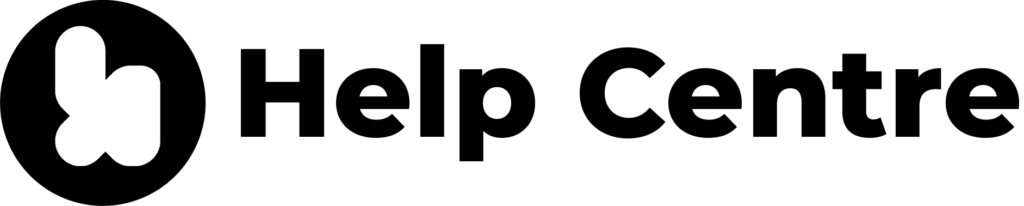To edit your account details you can do the following steps:
- Login to the Binge Island platform
- Click on the dropdown menu in the top right corner of the screen
- Click on the “Account Settings” option to go to the account page
- Click on the “Account Details” tab in the menu to the left of the screen
- Enter the new details you want to be reflected on your Binge Island account
- Click the “Save Changes” button underneath the form
Was this article helpful?
YesNo