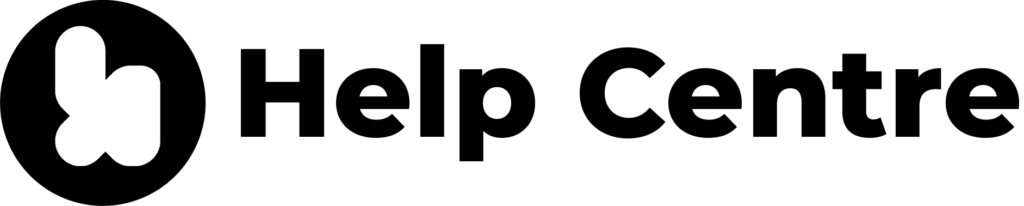Your input is crucial in shaping the Binge Island experience, and we’re eager to hear your thoughts. Whether you have suggestions for improvement, want to share positive experiences, or have identified areas for enhancement, our Submit Feedback feature on the Binge Island App empowers you to be a valuable part of our ongoing journey. In this article, we’ll walk you through the steps on how to submit feedback directly through the Binge Island App.
Access the Binge Island Web App
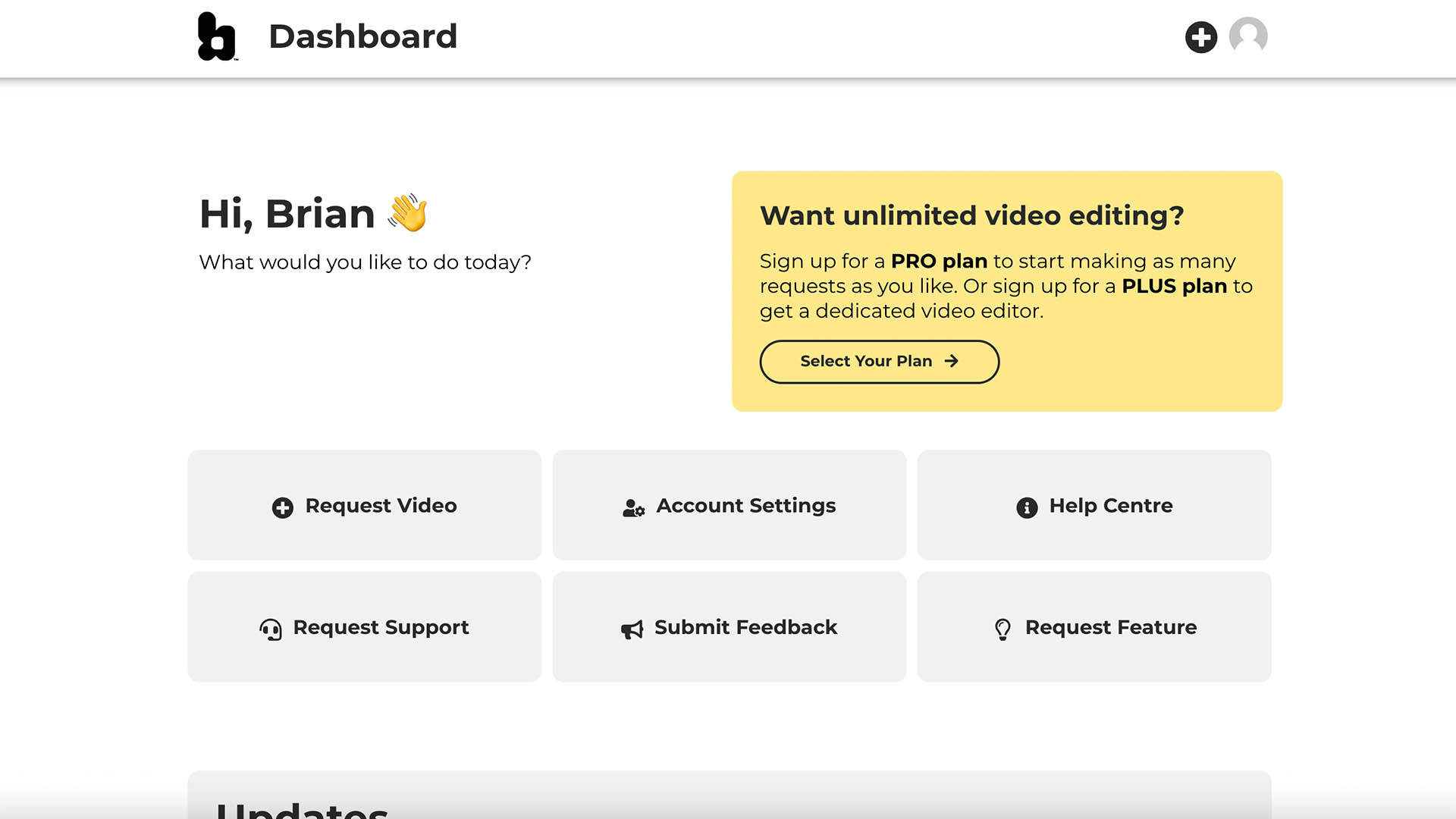
Open your preferred web browser and navigate to the Binge Island App website. Ensure that you are logged in to your Binge Island account to access the Submit Feedback feature. (If you don’t yet have an account on Binge Island, you can sign up for one here.)
Locate the “Submit Feedback” Button
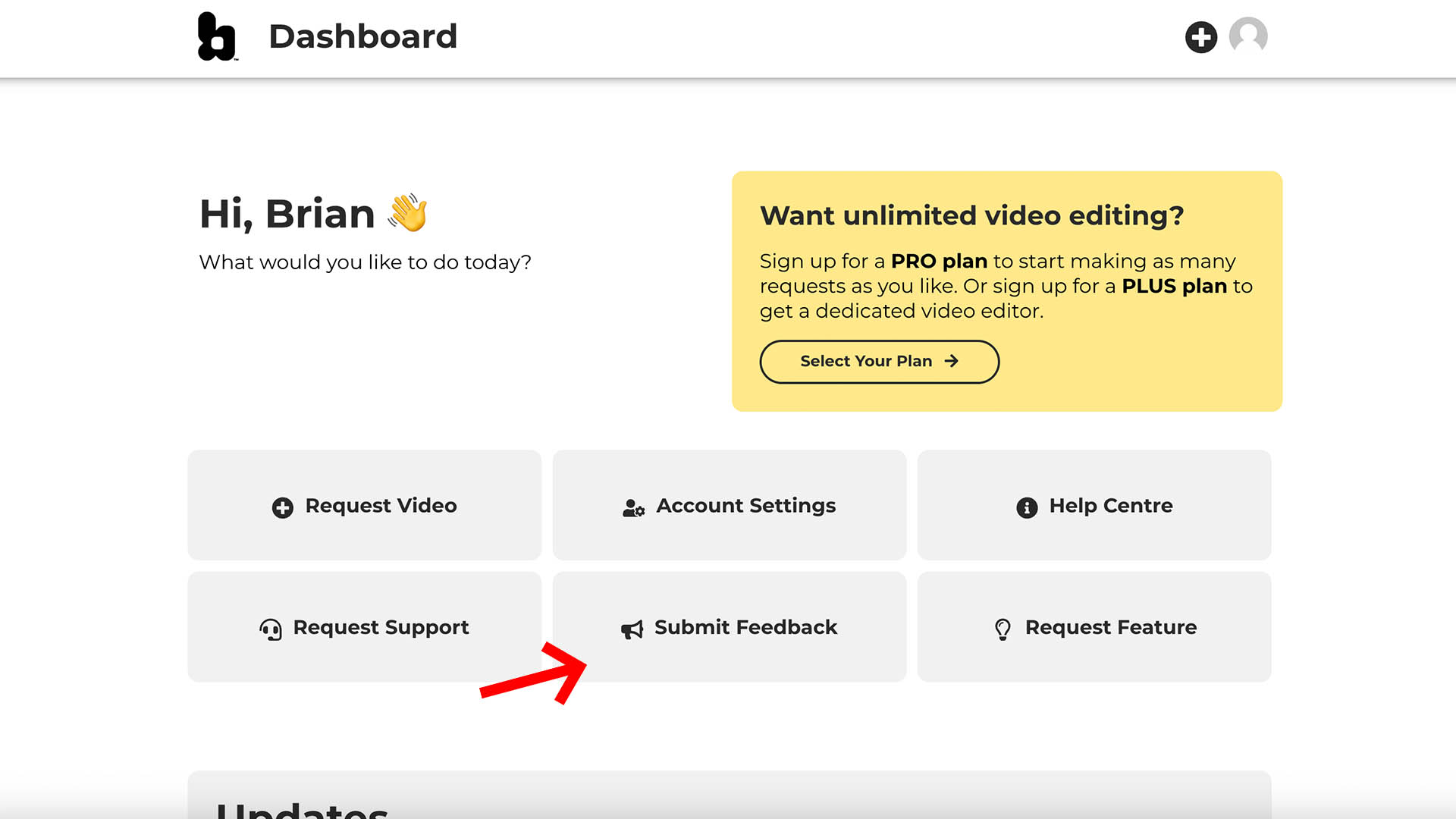
On the Binge Island App, find the “Submit Feedback” button.
Choose the Type of Feedback
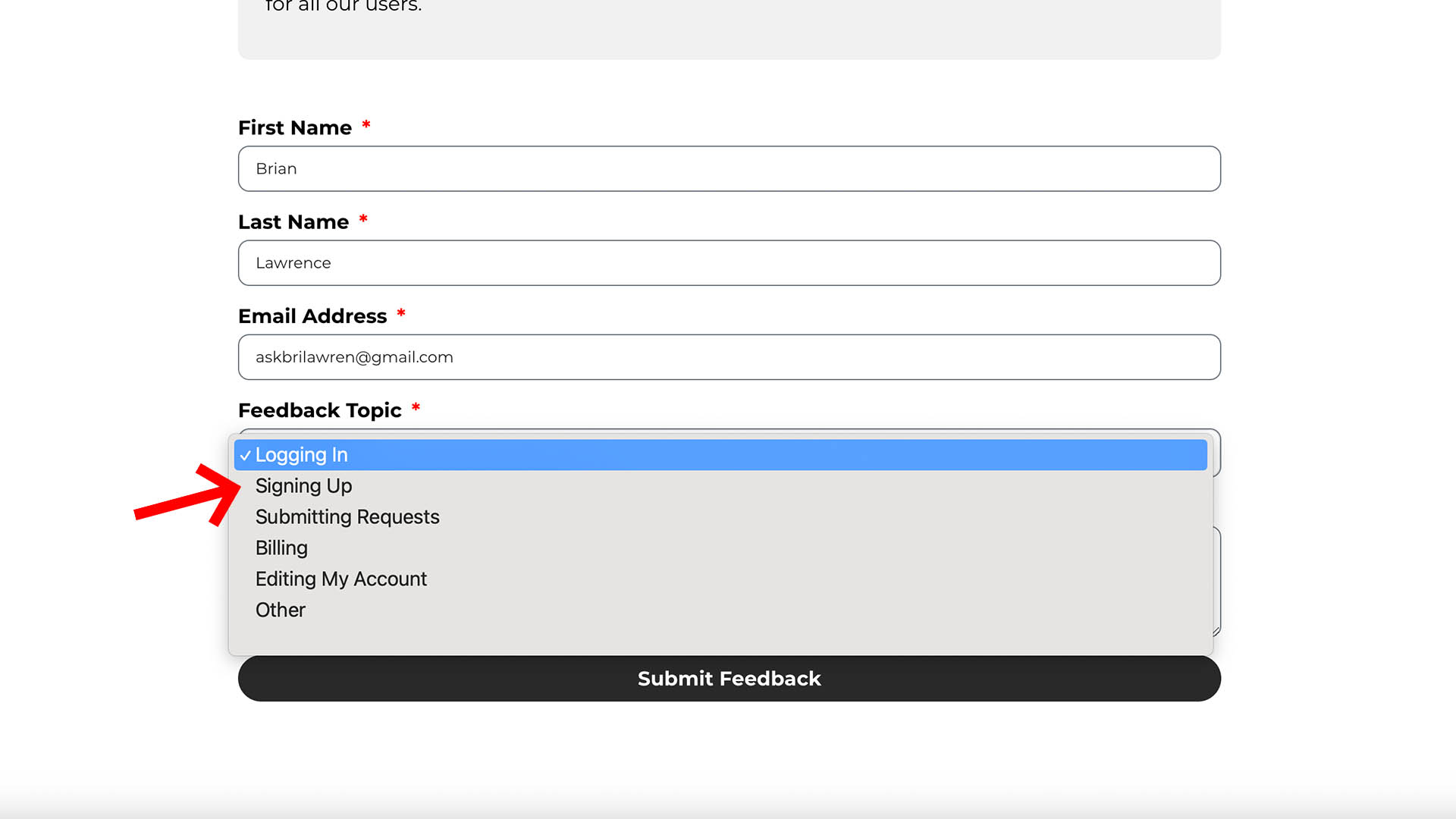
Before submitting your feedback, the web app may prompt you to select the type of feedback you wish to provide. Categories could include suggestions for improvement, reporting a bug, or expressing positive experiences. Choose the category that aligns with your feedback.
Compose Your Feedback Message
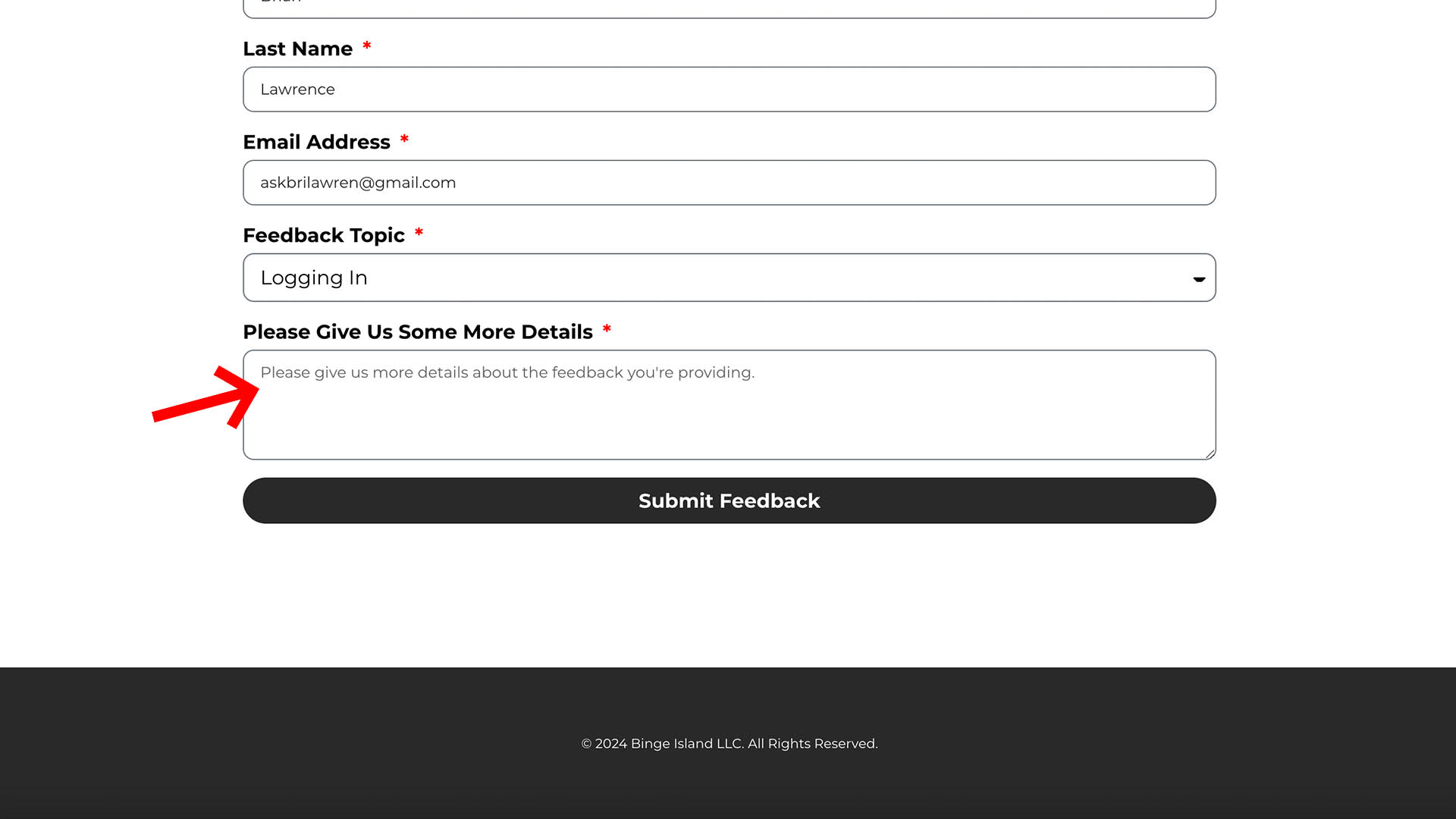
In the feedback form, you’ll find a space to compose your message. Be specific and clear about your feedback, whether it’s a compliment, a bug report, or general comments. Provide as much detail as possible to help us understand your perspective.
Review and Submit
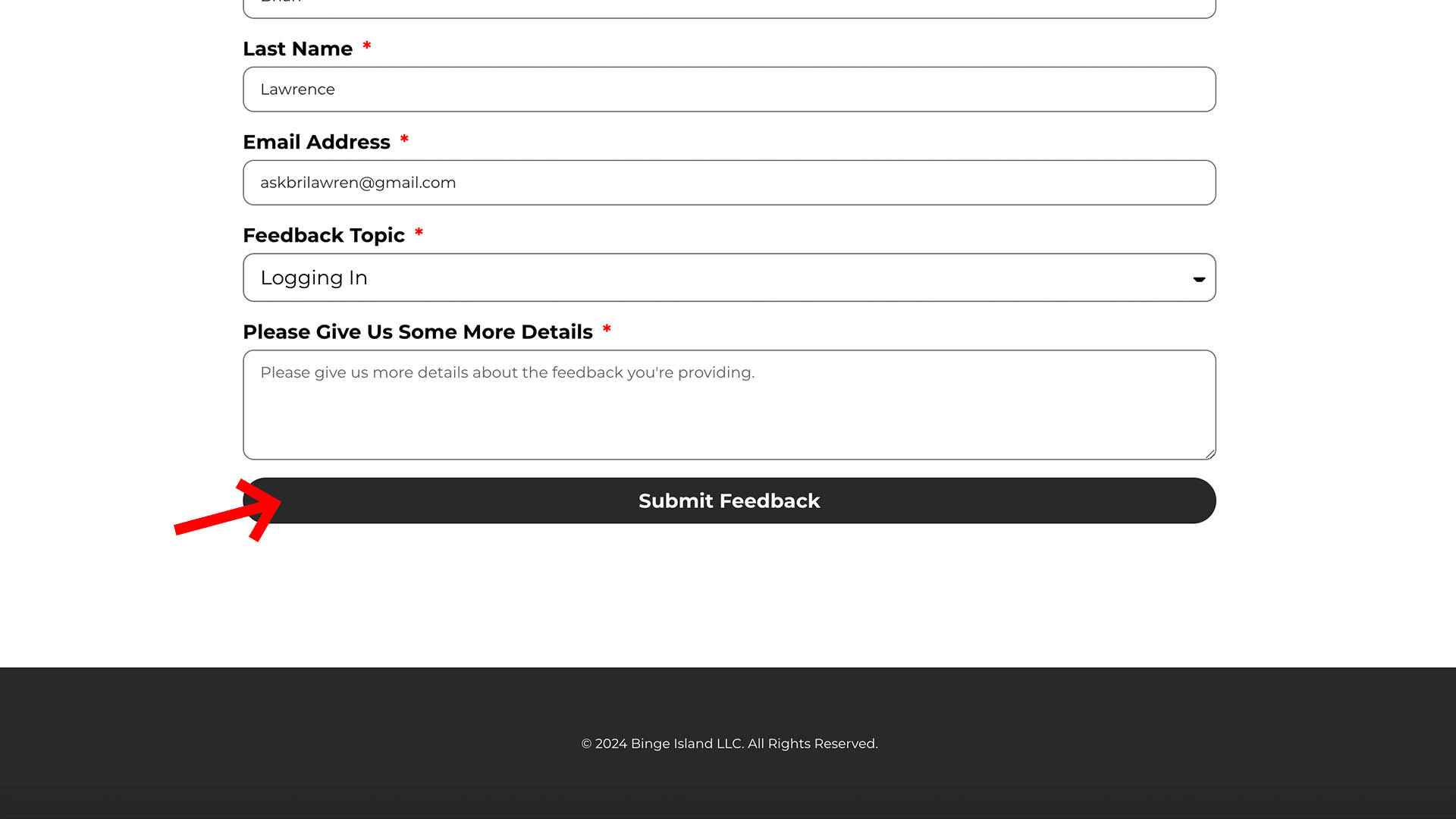
Before finalizing your submission, review your feedback. Ensure that your message accurately conveys your thoughts. Once satisfied, click the “Submit Feedback” button to share your feedback with us.
Confirmation and Thank You Message
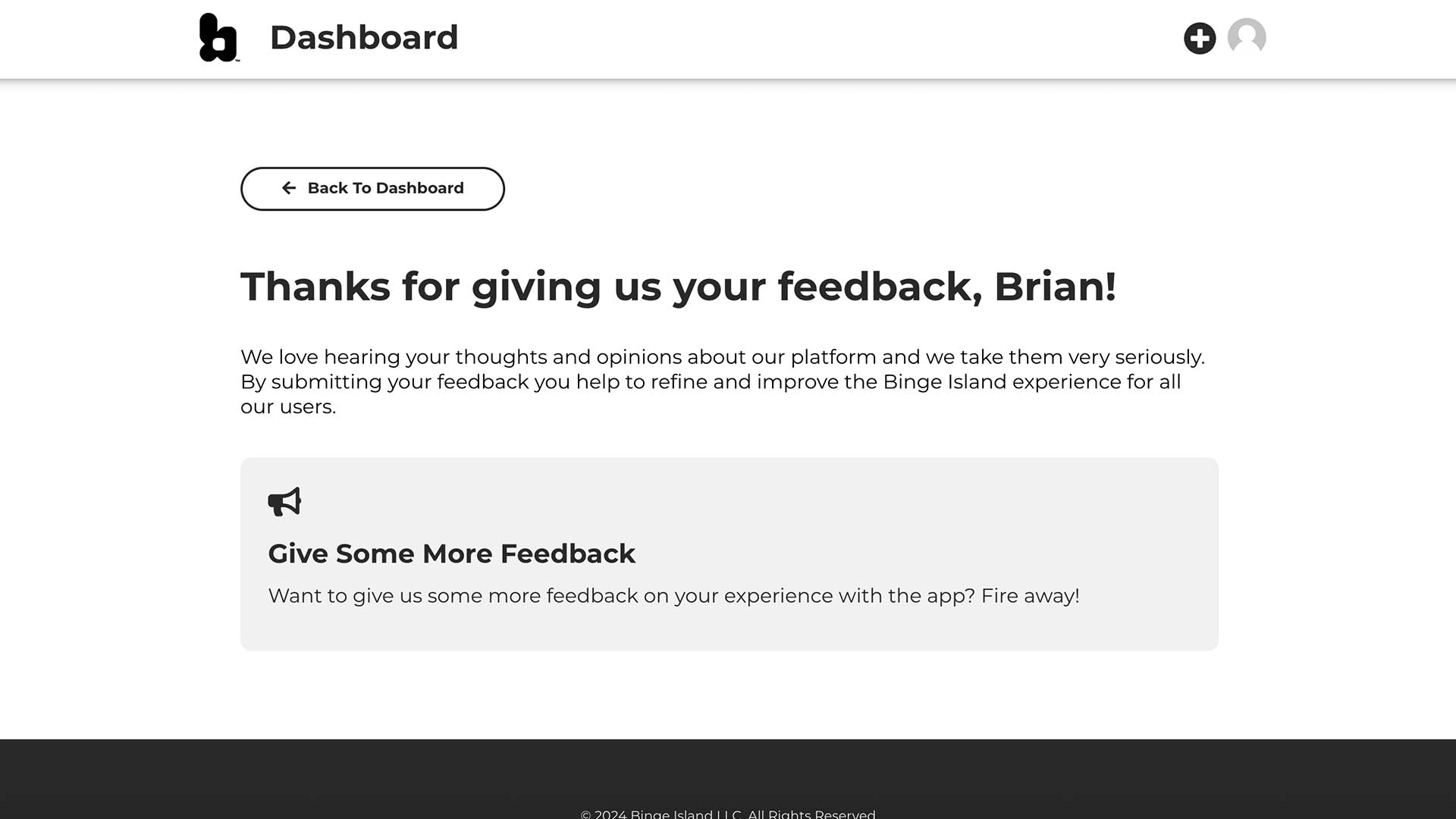
After submitting your feedback, you’ll receive a confirmation message, thanking you for your contribution. This acknowledgment assures you that your feedback has been successfully received.
Tips for Effective Feedback
- Be Specific: Clearly articulate your feedback with details about the specific feature, issue, or suggestion you are addressing.
- Prioritize Your Feedback: If you have multiple points to share, prioritize them to highlight the most important aspects first.
- Check for Updates: Stay informed about the latest updates on the Binge Island Web App to take advantage of any recent improvements or fixes.
Submitting feedback on the Binge Island App is a direct way for you to influence the evolution of our platform. Your insights are invaluable, and we appreciate your commitment to making Binge Island an even better destination for your content creation needs. By following these steps, you contribute to shaping the future of your experience on Binge Island.