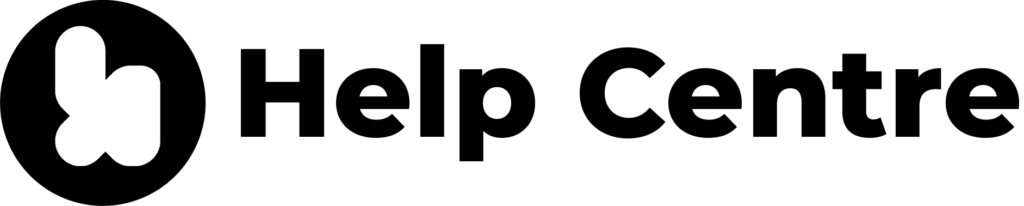Binge Island, your go-to platform for professional video editing services, makes the process of submitting video requests seamless and efficient. Whether you have a personal project or a professional endeavor, our platform is designed to bring your video editing vision to life. In this article, we’ll walk you through the steps to sending a video editing request through the Binge Island App, ensuring that you get the customized video content you want.
Login to the Binge Island App
Begin by opening the Binge Island App in your preferred web browser and logging in. If you don’t have a Binge Island account, you can go ahead and sign up here.
Navigate to the Video Request Page
Inside the Binge Island App, find the button specifically dedicated to video requests. This could be located in the app’s menu, dashboard, or a designated tab labeled “Submit Request” or similar.
Choose the Type of Video You Want
Binge Island offers a variety of videos. Select the type of editing service that best suits your needs, whether it’s basic editing, adding special effects, or creating a professional montage.
Describe Your Project
In the video request form, provide detailed information about your project. Include specific instructions, preferences, and any particular elements you want to be incorporated into the edited video. The more details you provide, the better our editors can understand and fulfill your vision.
Provide a Link to Your Video Files and Assets
Provide us with a link to the video files and assets you want to be edited. Ensure that the file format and size comply with Binge Island’s specifications. This step allows our editors to work directly with your footage and bring your ideas to fruition.
Review and Confirm
Before finalizing your video request, take a moment to review all the details you’ve provided. Ensure that your instructions are clear, and you’ve attached the necessary files. Once satisfied, confirm your request to initiate the video editing process.
Receive Updates via Email
Once your video request is submitted, our team will work diligently to bring your vision to life. You will receive updates and notifications via email, keeping you informed about the progress of your video editing project.
Tips for a Successful Video Request
- Provide Clear Instructions: Clearly articulate your vision for the edited video to guide our editors effectively.
- Choose An Appropriate Video Type: Select the editing services that align with your project goals to receive the most relevant and satisfying results.
- Check Your Email Regularly: Stay tuned to your email inbox for updates and notifications regarding your video request.
Submitting a video request on Binge Island is the first step toward transforming your raw footage and assets into a professionally edited masterpiece. By following these steps and providing detailed instructions, you empower our editors to craft a video that meets your expectations.