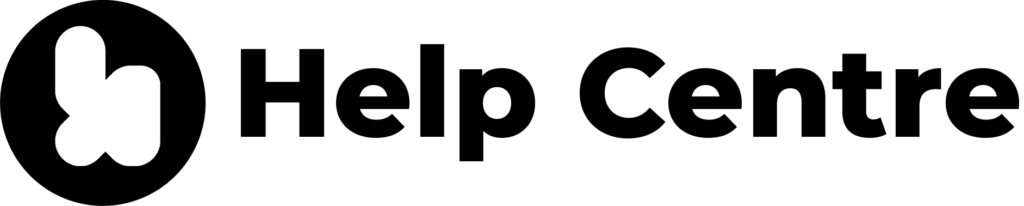At Binge Island, we strive to provide efficient and precise video editing services to our valued users. To maintain the highest standards and optimize the editing process, we’ve established a policy regarding requests for changes in video orientation or timestamp adjustments. Please read on to understand how we handle these specific alterations.
Video Orientation and Timestamp Adjustments
When it comes to modifying the orientation or adjusting the timestamp of a video, our team treats these requests as unique and distinct from the original editing process. In other words, any changes to the video’s orientation or timestamp are regarded as separate from the initial request and are treated as an independent editing task.
Submitting a Separate Request
If you wish to change the orientation or timestamp of a video clip, we kindly request that you submit a new and separate request through the Binge Island App. This ensures clarity and precision in addressing your specific editing needs.
How to Submit a Request for Orientation or Timestamp Adjustments
- Access the Binge Island App: Log in to the Binge Island App.
- Navigate to the “Requests” Section: Locate and access the “Requests” section in your dashboard.
- Start a New Request: Click on “New Request” to begin the process for the specific orientation or timestamp adjustment.
- Provide Relevant Details: Clearly articulate the changes you require, including the preferred orientation or the specific timestamp adjustment.
Why the Separate Request Policy?
- Efficiency: Treating orientation and timestamp adjustments as separate requests allows us to efficiently manage and execute editing tasks with precision.
- Clarity: By keeping these adjustments distinct from the initial request, we ensure clarity in communication and avoid any confusion during the editing process.
- Optimized Editing Workflow: Our policy is designed to optimize our editing workflow, allowing us to focus on delivering the best possible results for each specific task.
If you have any questions about our policy regarding orientation and timestamp adjustments or need guidance on submitting a new request, our support team is here to assist you. Reach out to us via email, and we’ll be happy to provide the help you need.