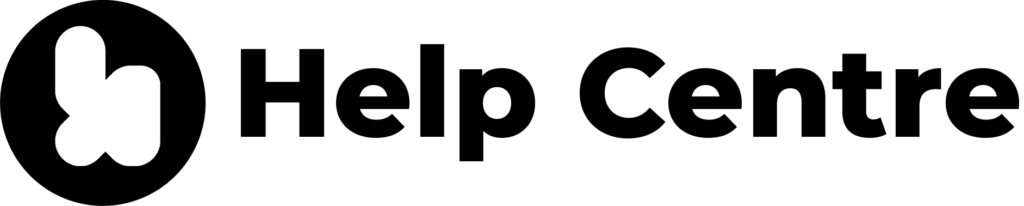At Binge Island, we understand that sometimes you may encounter issues or have questions that require assistance. To streamline the support process and provide you with the help you need, we’ve implemented an easy-to-use support ticket system within the app. In this article, we’ll walk you through the steps on how to submit a support request, ensuring that your concerns are addressed promptly by our dedicated support team.
Steps to Submit a Support Request
Browse Help Articles (Optional)
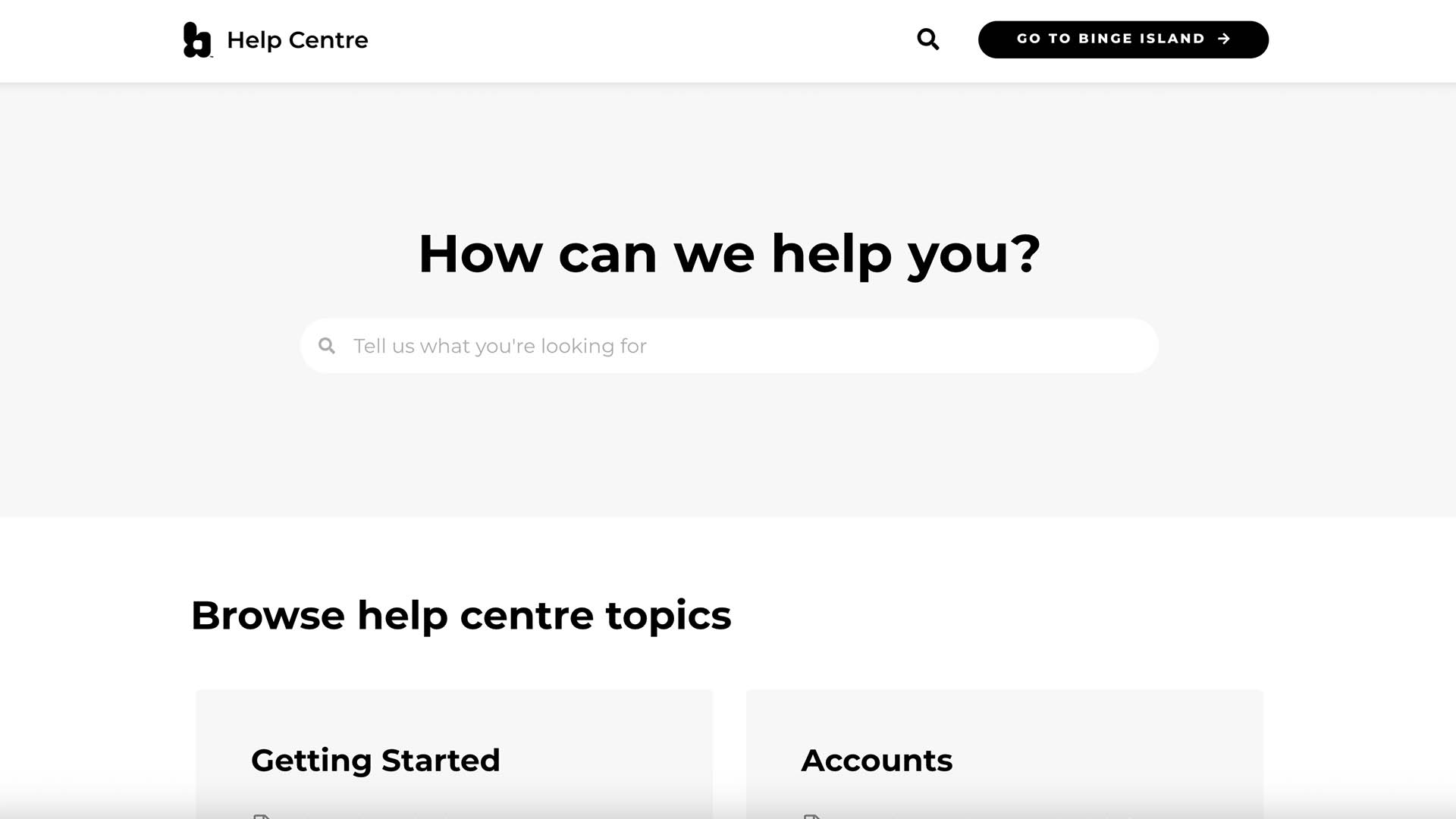
Before submitting a support request, you might find the answer to your question in our comprehensive Help Center articles. Browse through the available topics to see if your concern has already been addressed. If not, proceed to the next step.
Locate the “Request Support” button on the dashboard
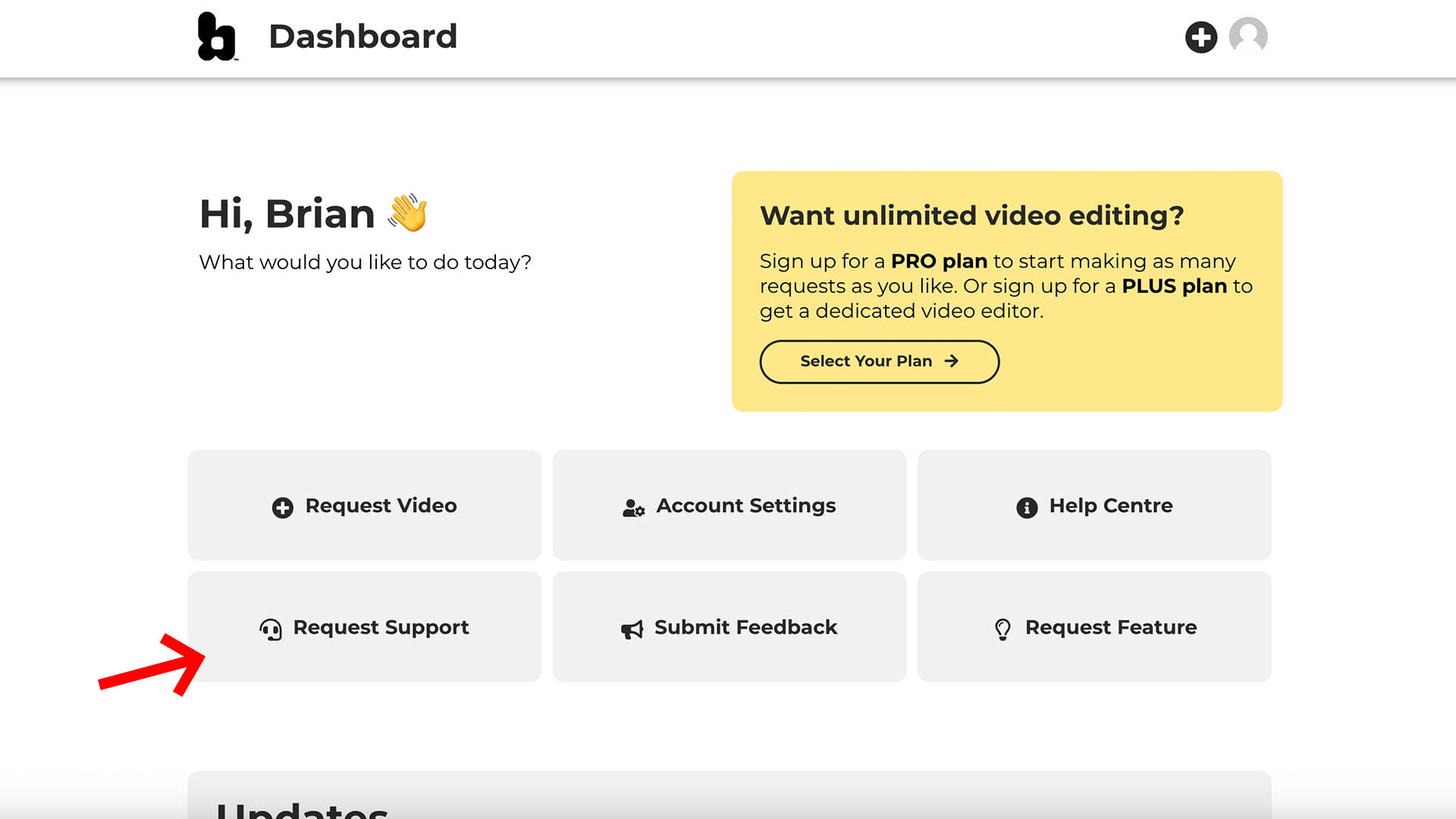
Within the App, there should be a button labeled “Request Support”. Click on this option to start the process of creating a support request for your specific issue.
Fill Out the Form
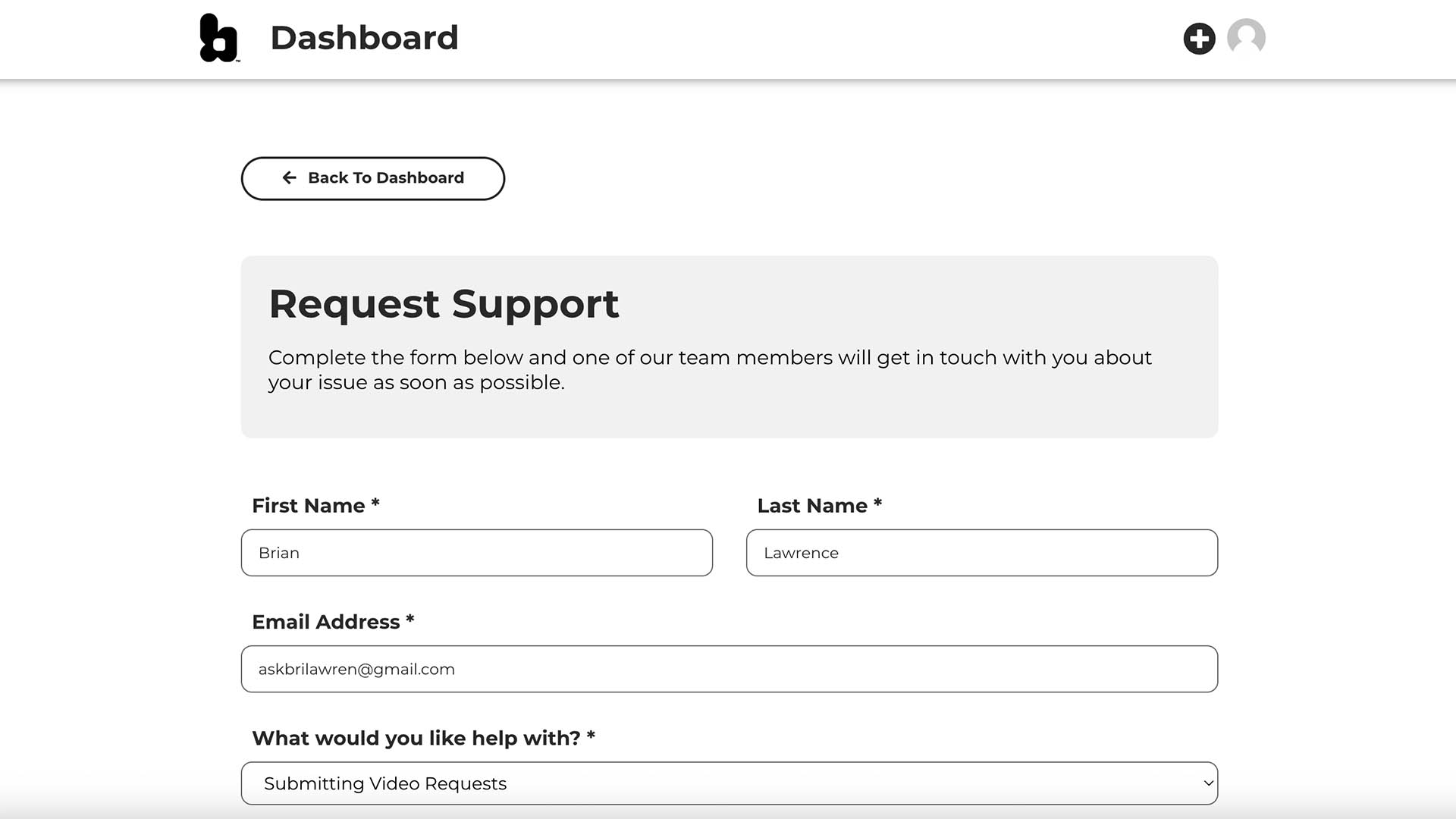
A support request form will appear, prompting you to provide details about your issue. Be as specific as possible in describing the problem you’re facing or the question you have. Include any relevant information, such as error messages, steps to reproduce the issue, and the device you’re using.
Submit the Form
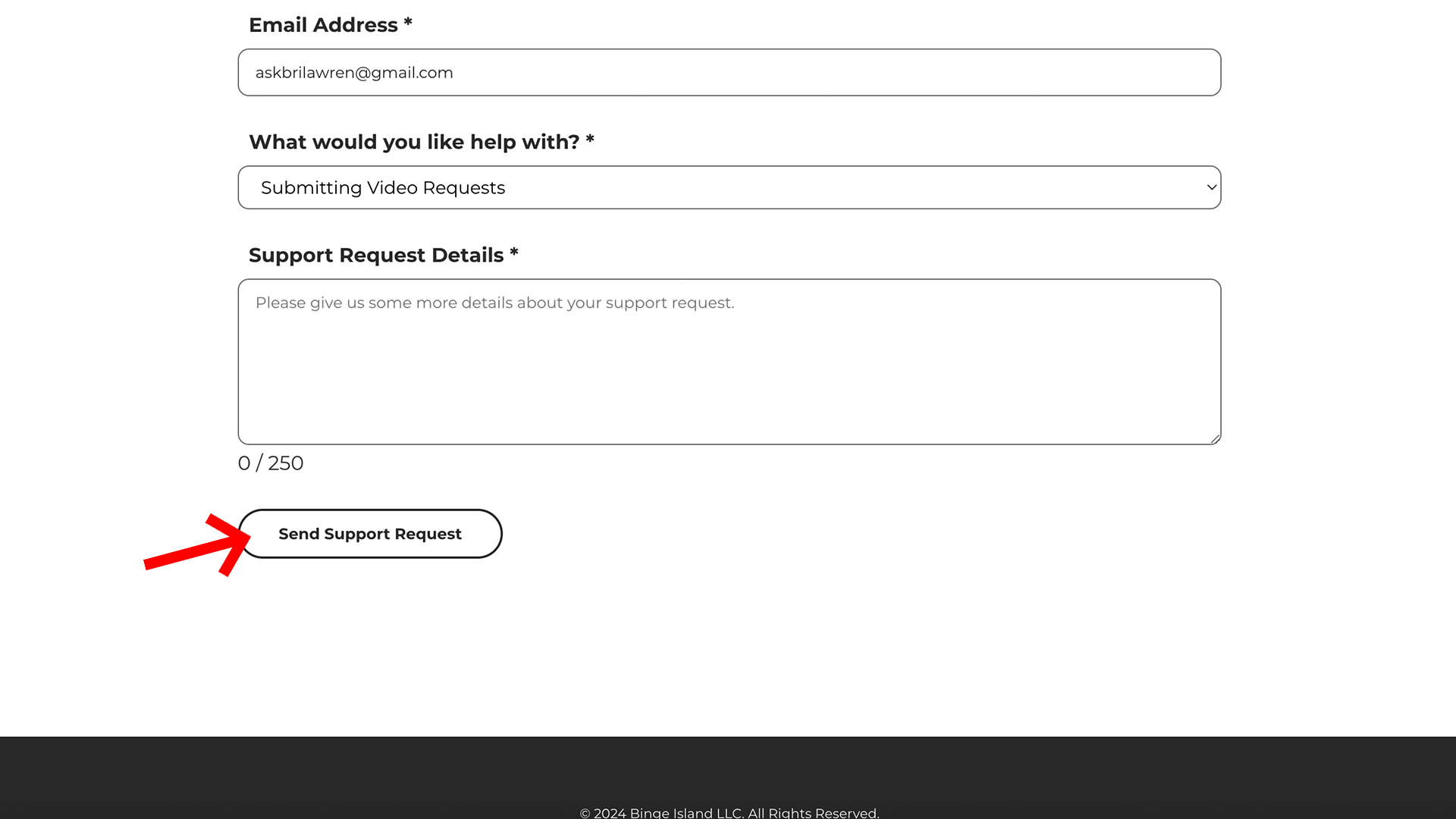
Review the information to ensure accuracy once you’ve filled out the form. After confirming, submit the request. You should receive a confirmation message indicating that your support ticket has been successfully submitted.
Check Your Email for Updates
Our team will review your request and respond to you via email. Check your email regularly for updates, as our team may request additional information or provide a solution to your inquiry.
Tips for a Quick Resolution
- Be Clear and Concise: Provide detailed information about your issue to help our support team understand and address it more efficiently.
- Check Your Spam Folder: If you don’t see a response in your inbox, check your spam or junk folder to ensure our emails haven’t been filtered.
Submitting a support request on the Binge Island App is a straightforward process designed to connect you with our support team efficiently. By following these steps and providing detailed information you’ll help us address your concerns promptly. This will ensure a smooth and enjoyable experience on Binge Island.